Search
Documentation
- Admin Dashboard
- XR Training
- Task Management
- Remote Support
Need more help?
SupportUnity Export Plugin
The Unity Export Plugin can be used to convert your 3D models to an acceptable model type compatible with our software.
Setup the Unity Export Plugin
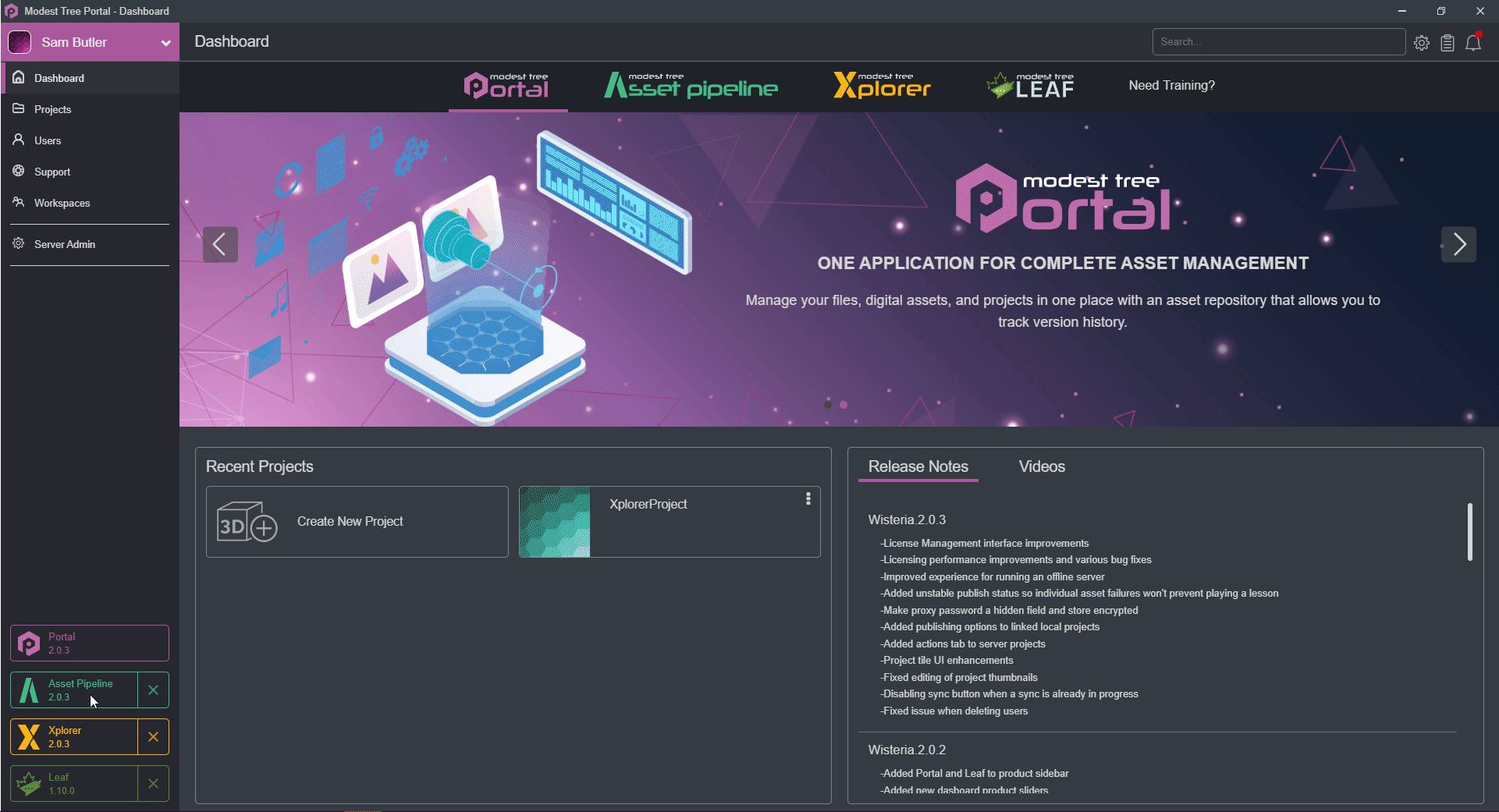
- Open the Modest Tree Portal
- Right click the Asset Pipeline located on the portal sidebar
- Asset pipeline install location will open in file explorer
- Find the "Modest3dExplorer.dll" file in the "AssetPipeline\Plugins\AssetPipelineUnity\UnityPlugin" folder
- Open the assets folder of your project and Create and new folder and name it "Editor"
- Paste the Modest3dExporter.dll file inside this folder
- Your unity plugin is now configured
Next: Augmented Reality.

