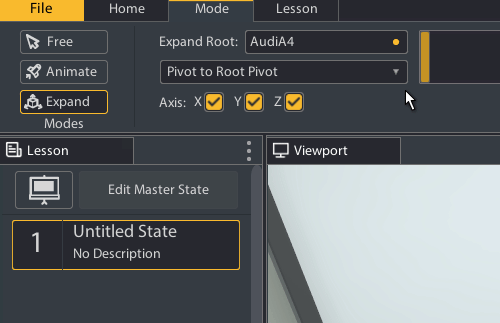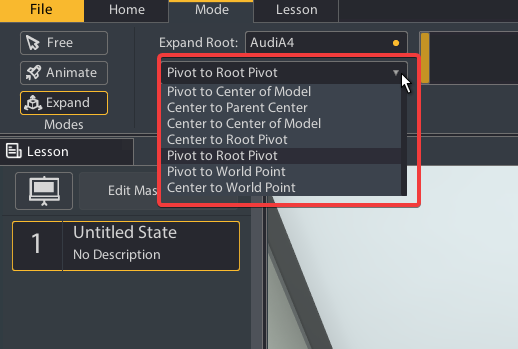Expand Mode
Expand mode is used to expand an object and show its parts in more detail.
Steps to expand an object:
1. Find the object you want to expand in the Scene Hierarchy tab.
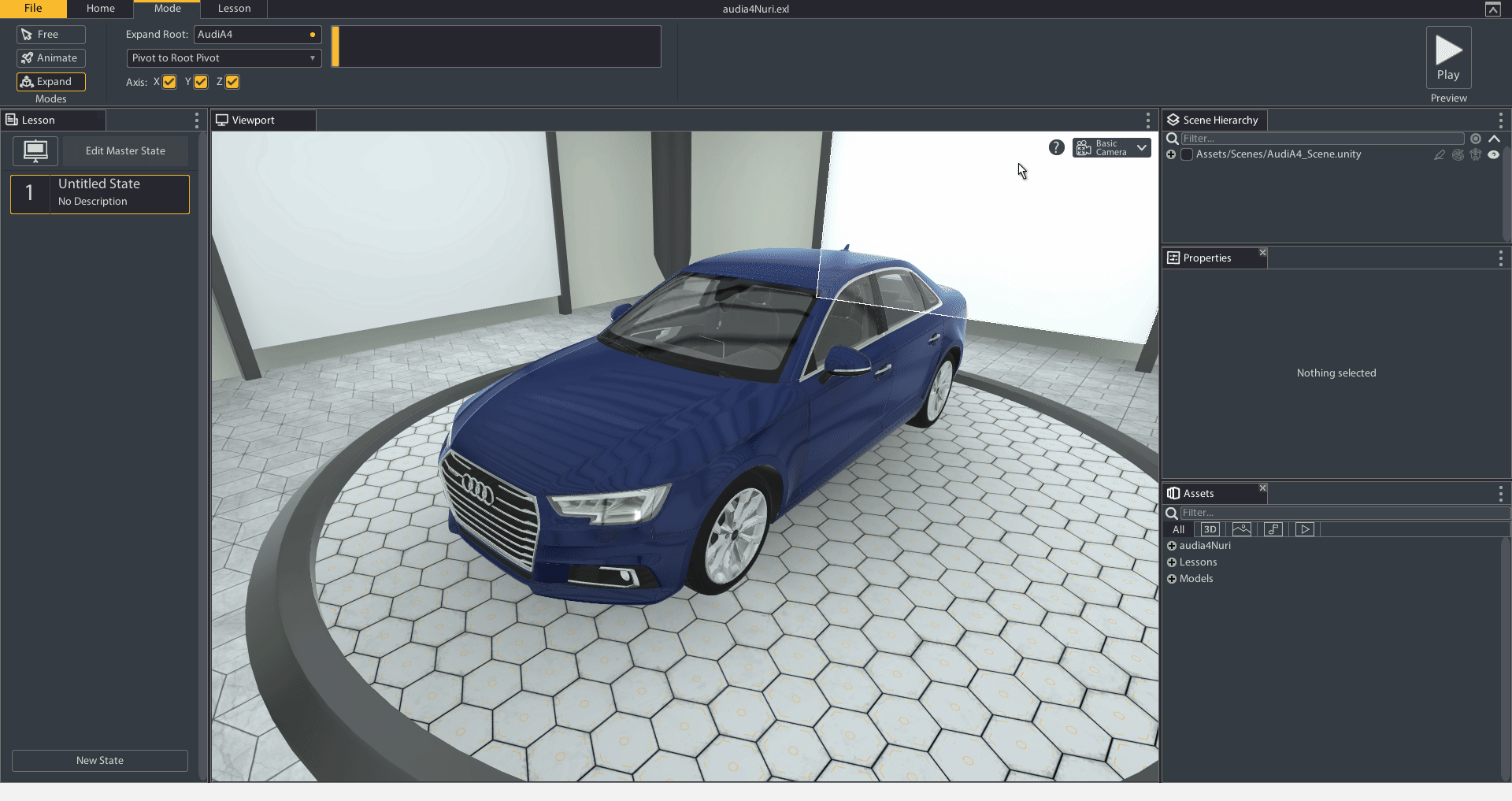
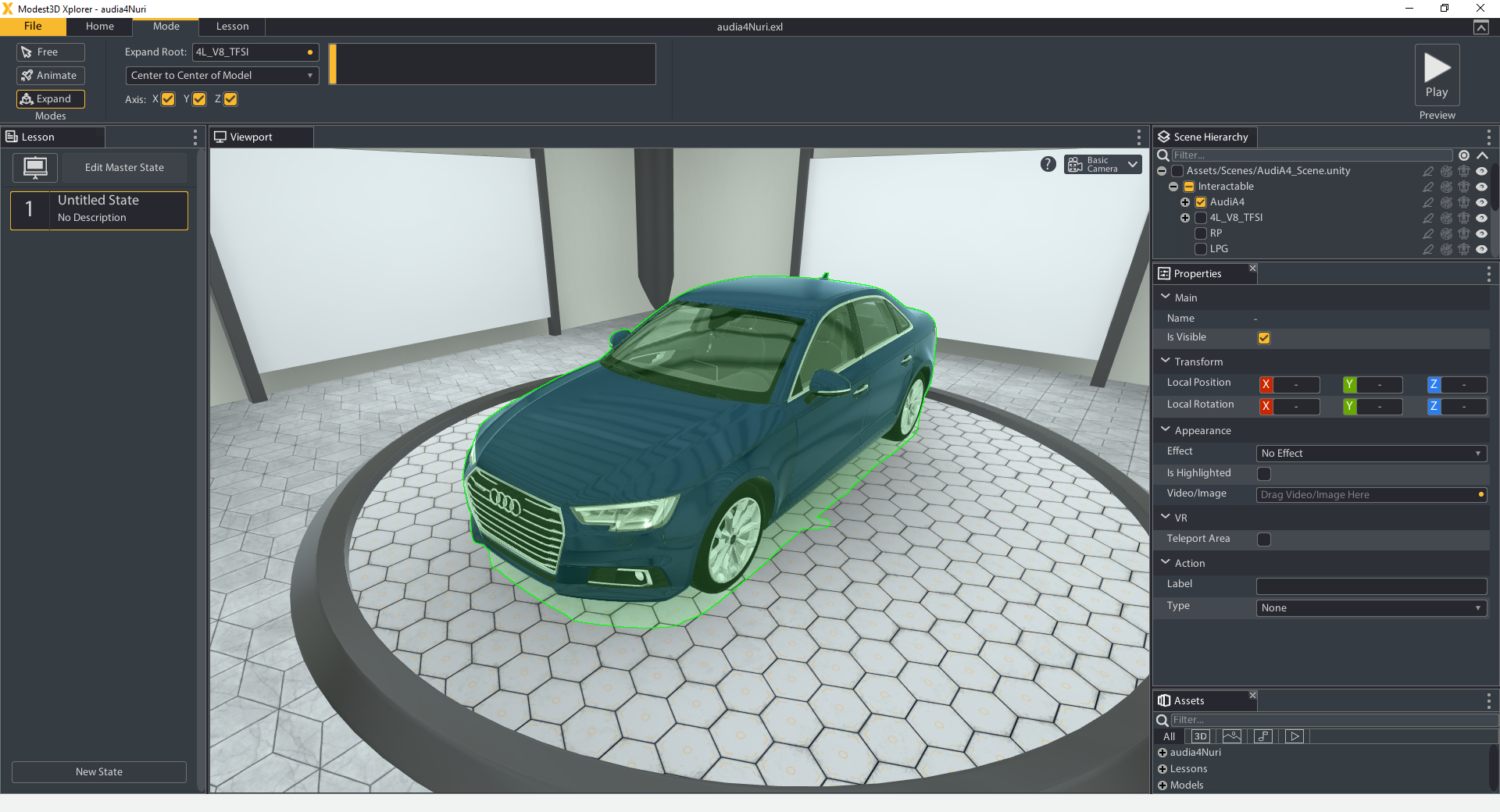
2. Click on a state, then go to the Mode tab and select Expand, you will find the "Expand Root" property.
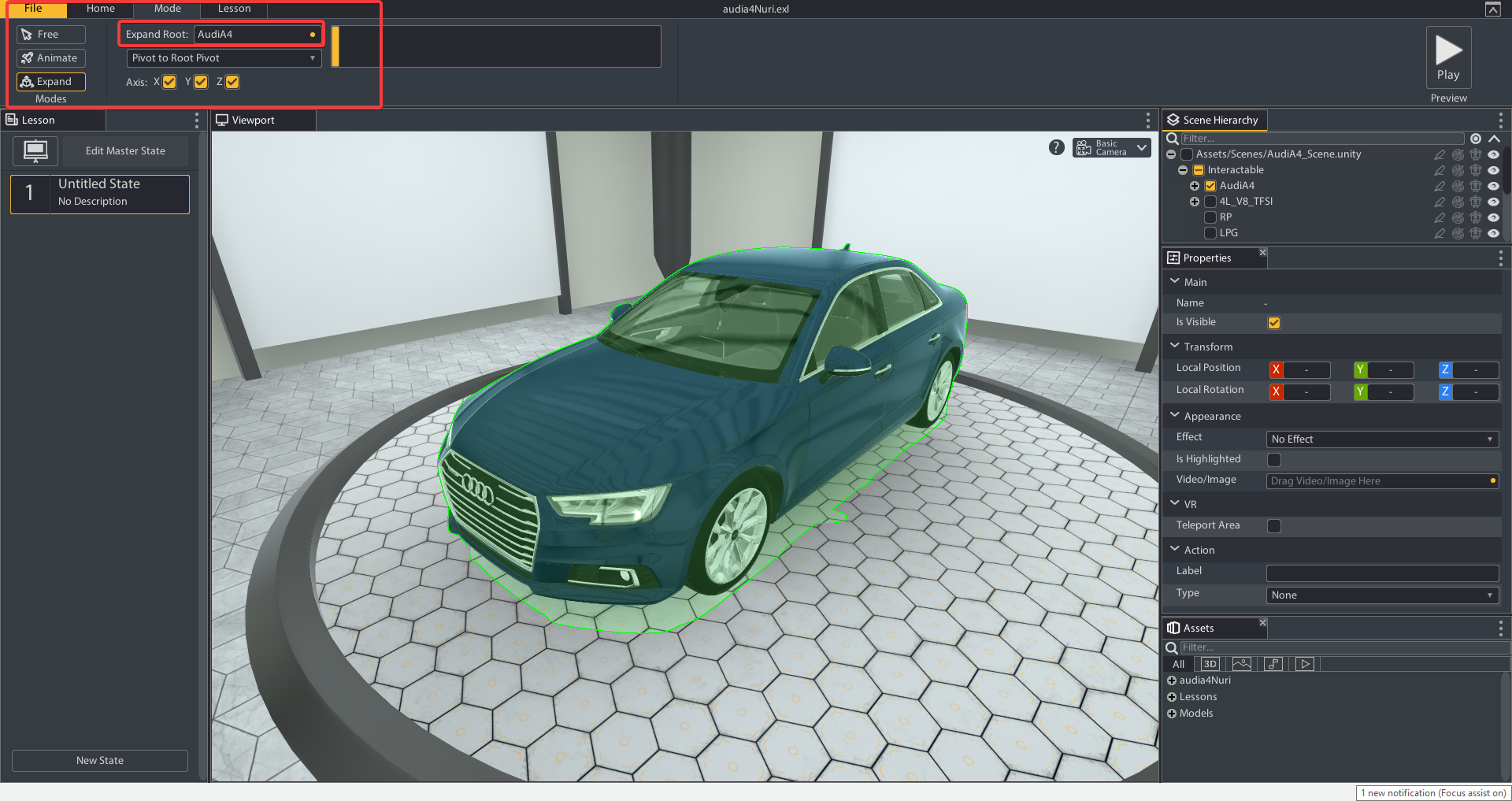
3. Drag the object you want to expand from the Scene Hierarchy to “Expand Root”.
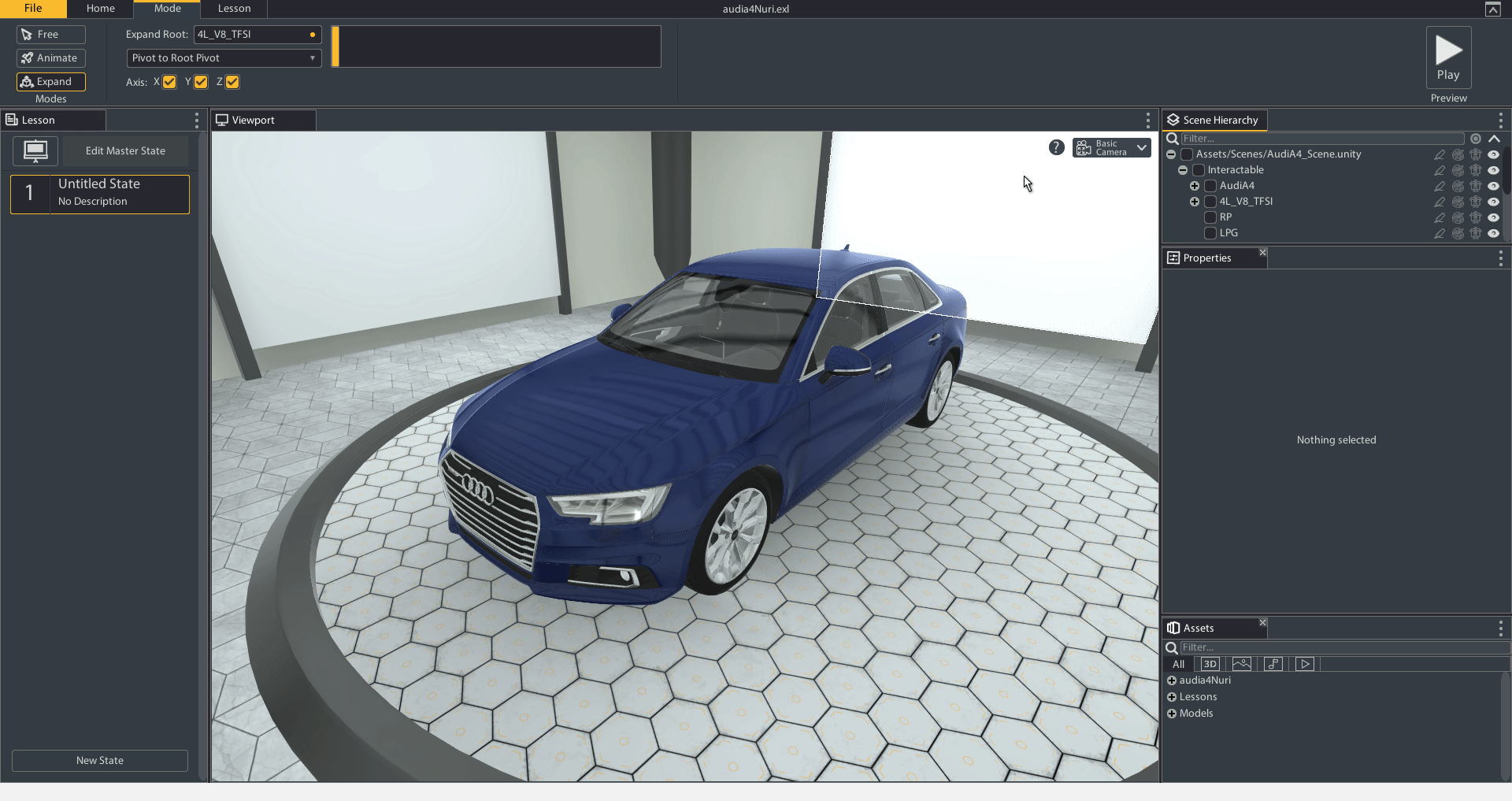
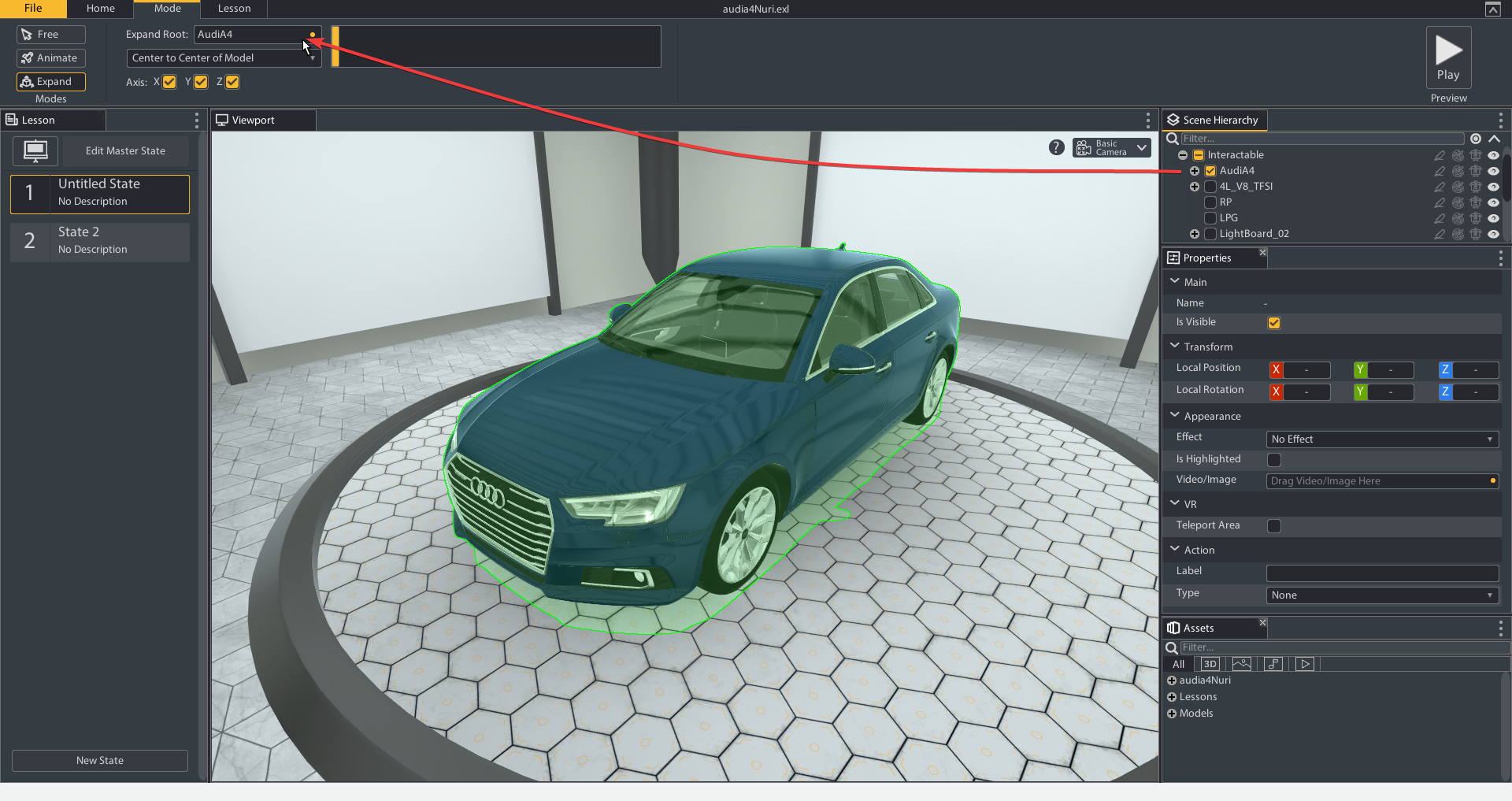
4. On the "Expand" mode drag the expand slider on the Ribbon to the desired amount.
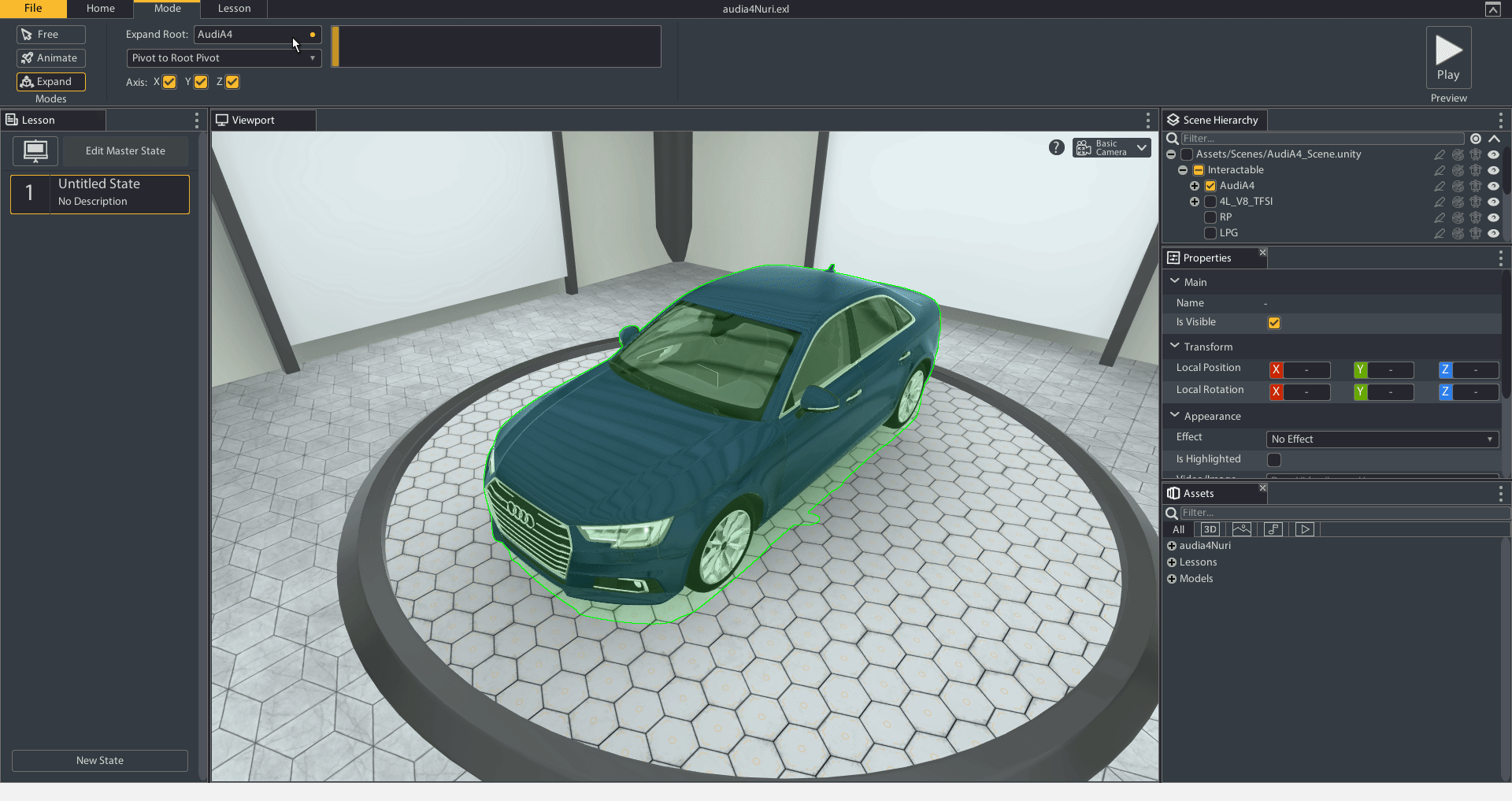
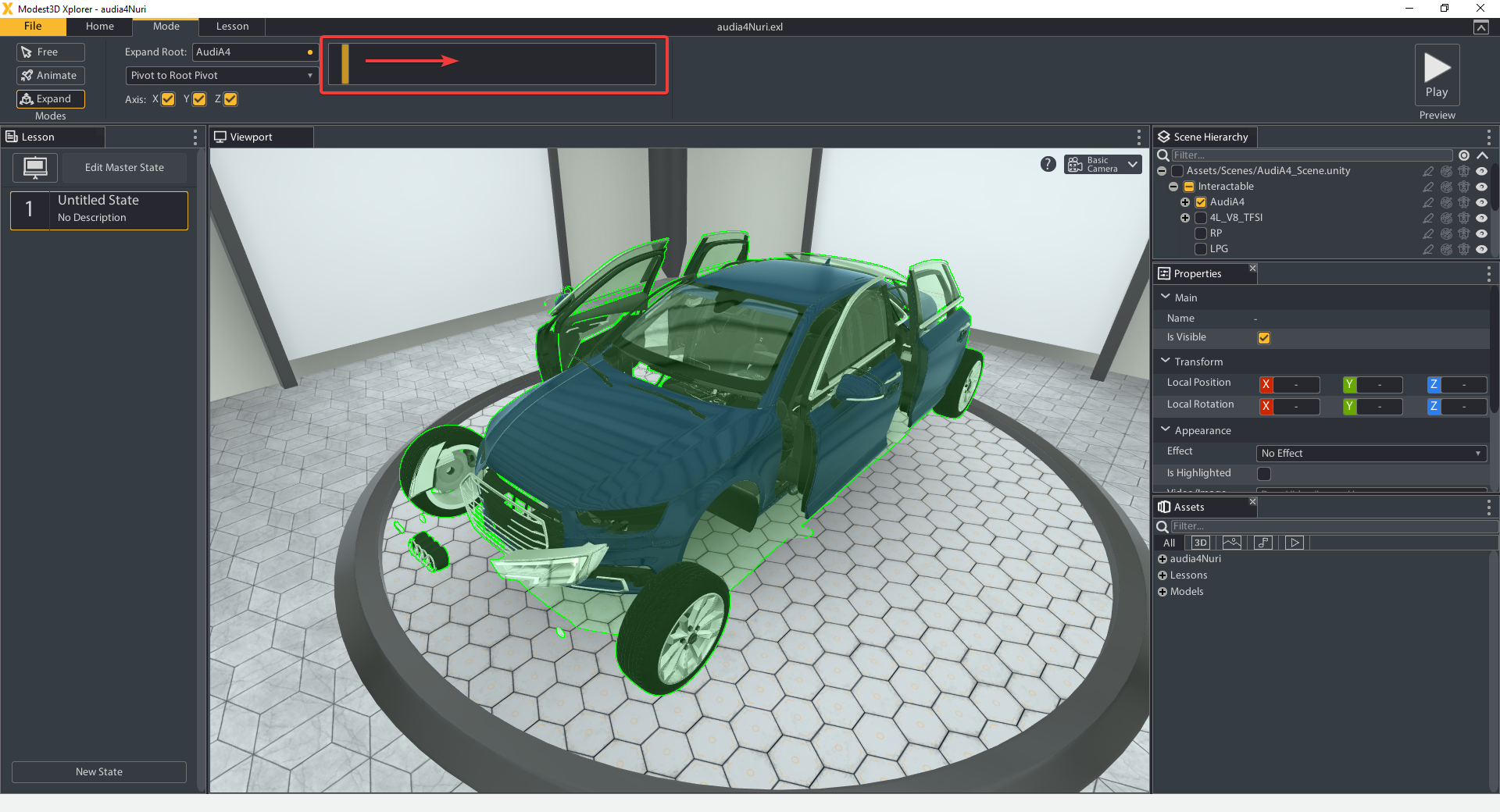
5. You can choose different modes to get different effects. It’s best to experiment to find the right one.