Overview of Portal Windows
Header Bar
The header bar of the Portal includes access to user actions, search function, settings, tasks, and notifications.
| Name | Description | Icon |
|---|---|---|
| User Actions | Allows the user to log out or to go directly to their profile under the users window. | 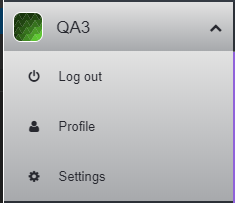 |
| Search | Allows the user the ability to search the current window for specific things. | 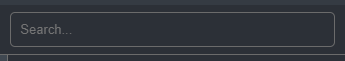 |
| Tasks | Give the user the ability to view tasks which are currently in progress. Such as the progress of uploading or downloading lessons, projects, or assets. | |
| Notifications | Notifies the user of outstanding workspace invites or other notifications. |
Sidebar
The Sidebar is on the left side of the Portal, and contains most of the links to the different pages of the Portal. These links are as follows:
| Name | Description | Icon |
|---|---|---|
| Dashboard | Here you have access to tutorial videos and documentation for the Editor products, along with access to free trials for the products. | 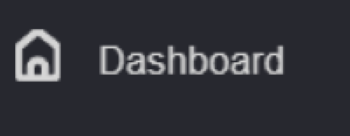 |
| Projects | Here you are able to manage, create and edit local (offline) projects and lessons. | 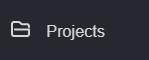 |
| Users | The Users page allows users to view other users within your workspace. From this page, you can check contact information for other users to help with collaboration. | 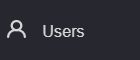 |
| Support | Documentation provides quick access to the documentation on each of our products. Community is a place where users can view or create posts with questions/concerns that can be answered by other users or by our support team. Tickets section where users can submit detailed issues regarding potentially sensitive information that will be sent directly to our support staff. | 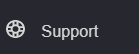 |
| Workspaces | Displays the current workspaces the user is a member of. | 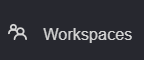 |
| Server Admin | Available only for users with administrator access. Contains server specific information, including server logs, list of admin users, and a list of workspace creators. | 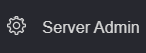 |
Product List
Here you are able to download and install the latest versions of each software, along with updates to the current version.
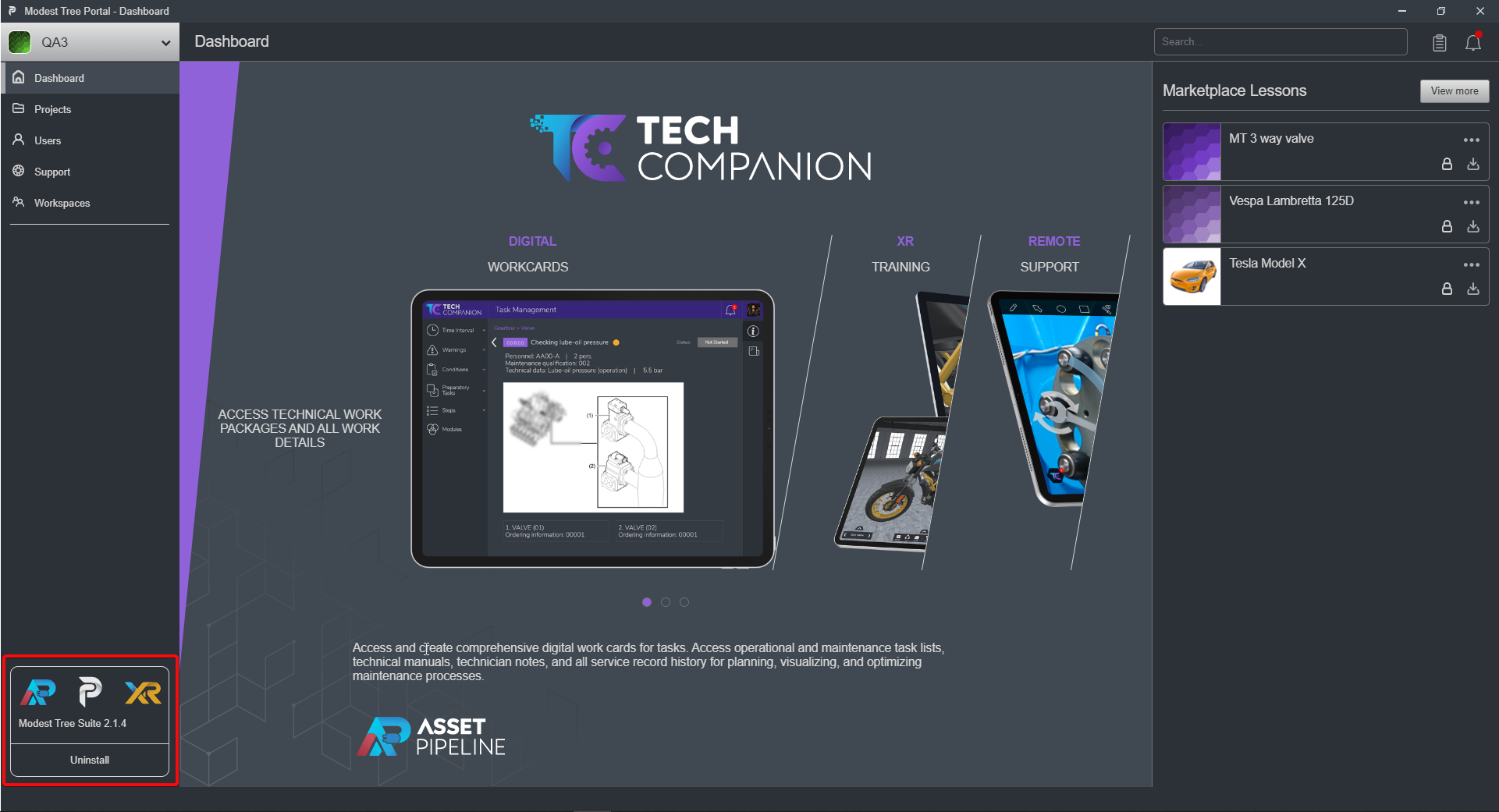
Next: Projects

