Search
Documentation
- Admin Dashboard
- XR Training
- Task Management
- Remote Support
Need more help?
SupportHome Menu
Operations
| Name | Description | Icon |
|---|---|---|
| Undo/Redo | Allows you to undo and redo actions. |  |
State
See States for more details.
| Name | Description | Icon |
|---|---|---|
| New State | Allows you to add a new state to the lesson. |  |
| Delete State | Allows you to delete a state from your lesson. |  |
| Reset State | Resets model to its original state. |  |
| Duplicate State | Creates a new state that is a copy of the current state. |  |
Visibility
See visibility for more details.
| Name | Description | Icon |
|---|---|---|
| Hide All | Hides all but the selected object. |  |
| Toggle Visibility | Toggles visibility of selected objects. |  |
| Focus | Focuses on the selected object in the viewport. |  |
Effect
See Effects for more details.
| Name | Description | Icon |
|---|---|---|
| Remove All | Removes all effects applied to the currently selected state. |  |
| Highlight | Enables the highlight effect on the selected object. |  |
| Glow | Enables the glow effect on the selected object. |  |
| X-Ray | Enables the X-Ray effect. |  |
| Color Effect | Changes the material color. | |
| Solid Color | Adds a flat color on top of the model. |  |
| Color | Sets the color of the effect. |  |
Tools
See Hit Points for more details.
| Name | Description | Icon |
|---|---|---|
| Hit Point | Toggles the hit point tool. | 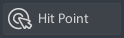 |
| 3D Label | A hit point with default label settings. | 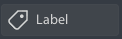 |

