Organization URL
After launching the Xplorer Player you will be asked to select your Organization URL. This is the server that you will login to and access projects from. By default it will be connected to Modest Tree's public server: https://app.techcompanion.io/api/. You can use any Modest Tree account registered through app.techcompanion.io to login here. If you belong to an organization that has its own private server change the organization URL to that; hit continue.
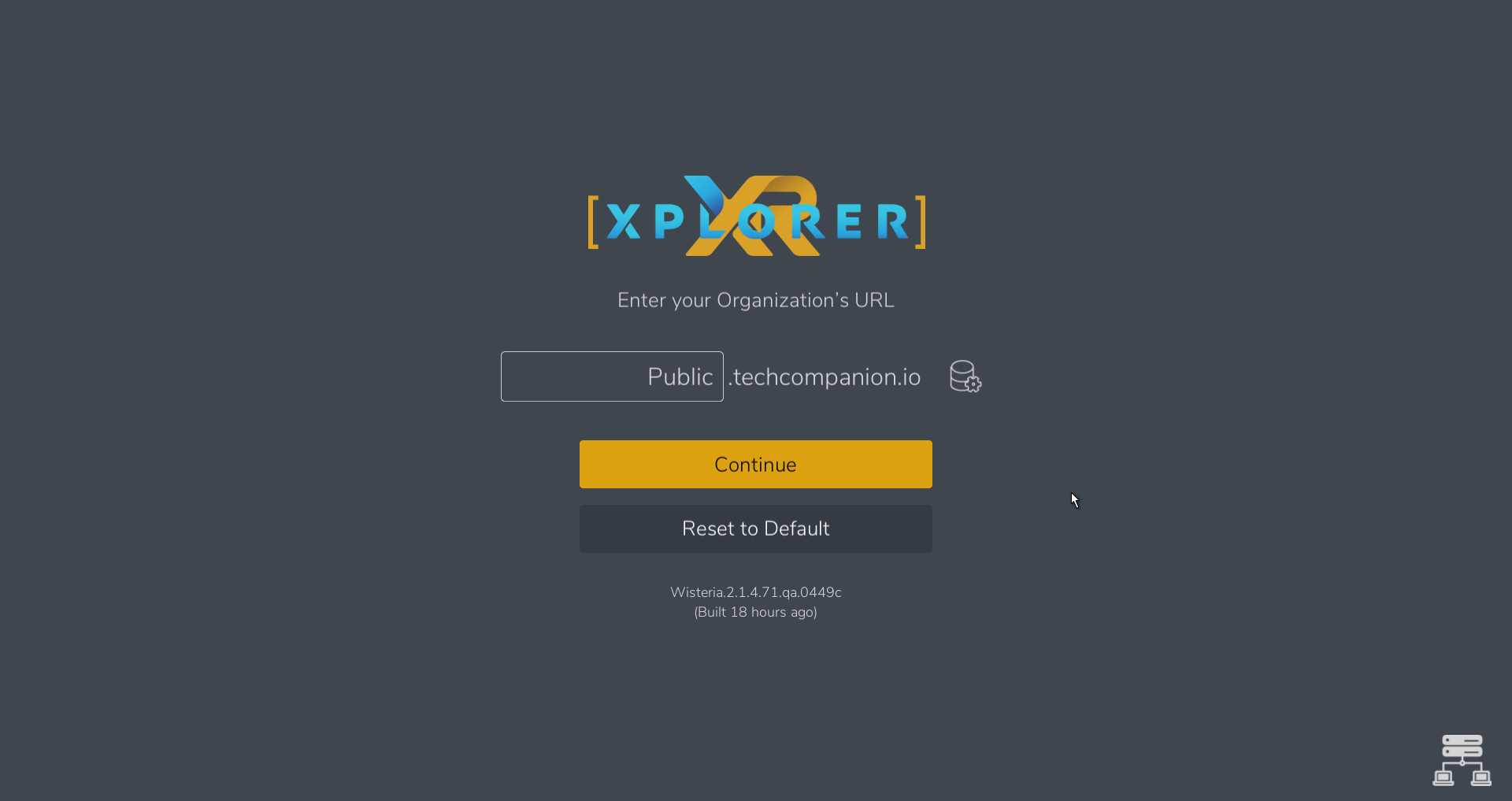
Changing the Organization URL
If you belong to an organization that has its own private server with Modest Tree you can change it to that one at any time.
- On the login screen click the "Change Server" option
- Enter the name of your organization in the text field
- Click continue
- The new organization url will be shown in the bottom right of the login screen
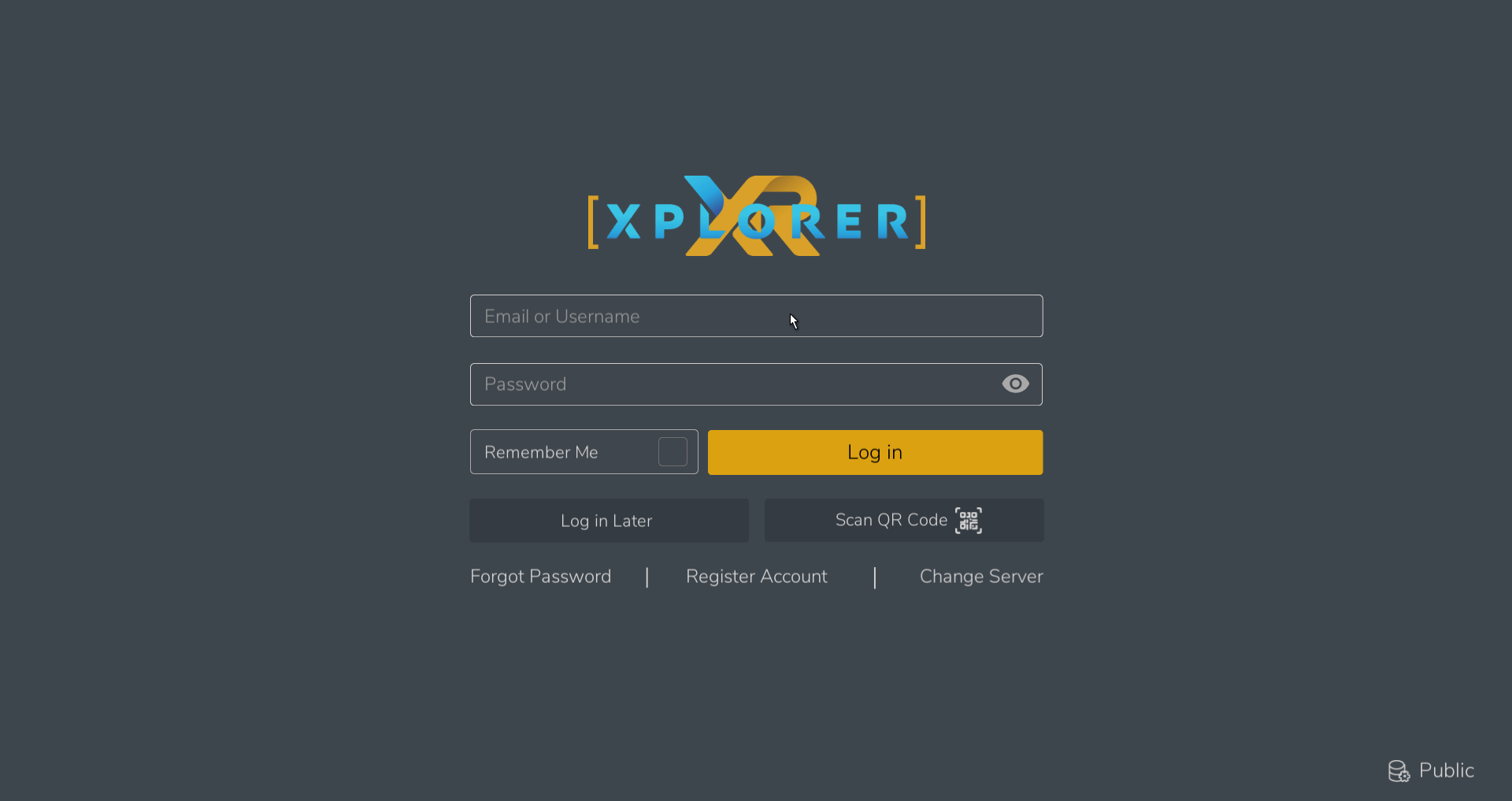
NOTE: If your organization URL doesn't follow the standard Techcompanion.io ending you will need to use the advanced edit by clicking the settings icon to the right of the textbox. This will allow you to edit the entire URL.
To re-connect to the original server you can click Reset to Default
Next: Starting a Lesson

