Search
Documentation
- Admin Dashboard
- XR Training
- Task Management
- Remote Support
Need more help?
SupportOffline Operation
If you don't have an internet connection and your projects are already downloaded locally to your computer you will be able to use the Portal in offline mode. Select the button at the bottom of the Portal's log in screen labeled Log in Later. While in offline mode, you'll be limited to working with local projects since there will be no connection to the server.
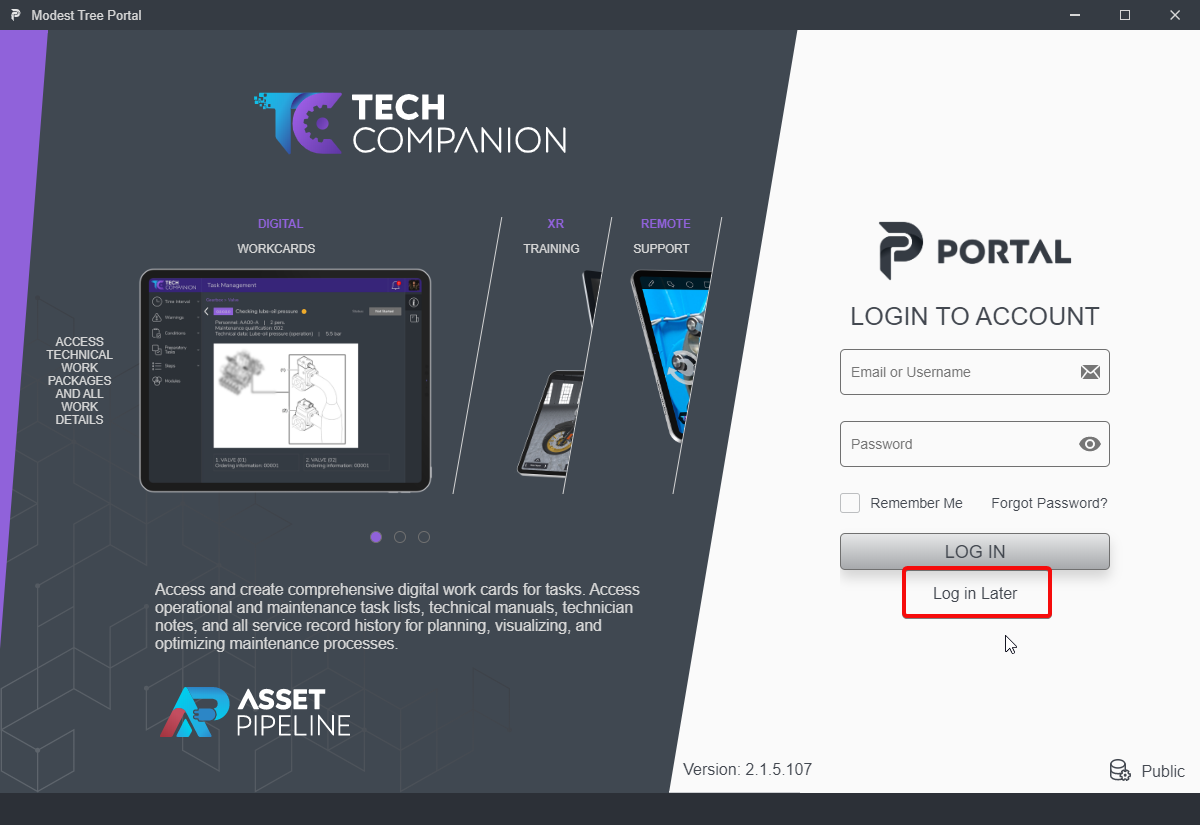
Adding Projects While in Offline Mode
Open the Projects tab and click Add Existing Project.
Alternatively, Click on the dropdown under your project, and select Show Folder or navigate to
C:\Users\%username%\Documents\Modest Tree\ProjectsNavigate to the folder of the desired project, or add the folder to the Modest Tree Projects folder.
See Creating a Project for more information.
Next: Support

