Search
Documentation
- Admin Dashboard
- XR Training
- Task Management
- Remote Support
Need more help?
SupportSupport
The support section of the Portal is where users can go to find product documentation request 3D modeling or custom server solutions.
Documentation
The documentation tab of the support page contains links to all the online documentation relating to our products. Users can use the search function to find documentation directly relating to the issues they are experiencing.
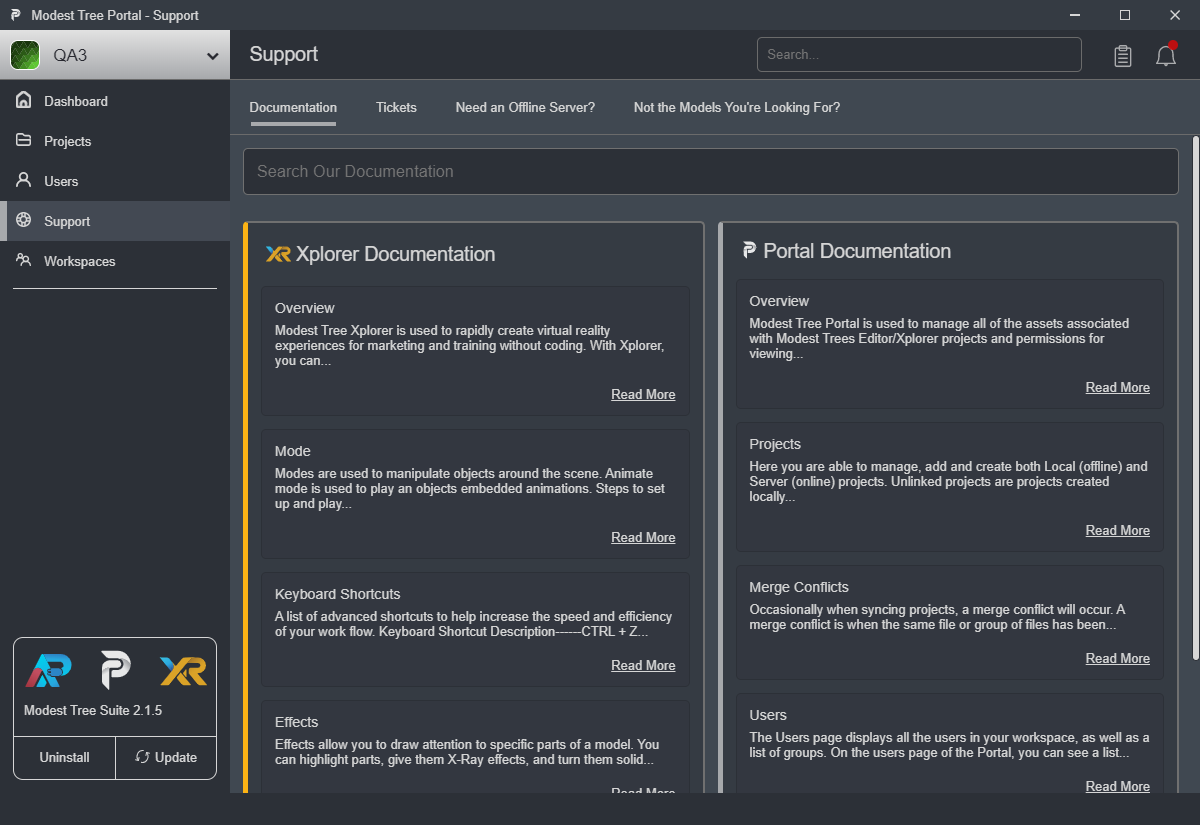
Next: Workspaces

