Search
Documentation
- Admin Dashboard
- XR Training
- Task Management
- Remote Support
Need more help?
SupportImporting Assets
Assets are files that can be used when creating/editing lessons, such as models, images and videos. There are several different ways to add assets to a project.
Drag & Drop
Click on your project to open the project details page.
Drag the file you want to import into the assets section at the bottom of the Portal.
This will automatically import the asset into the project.
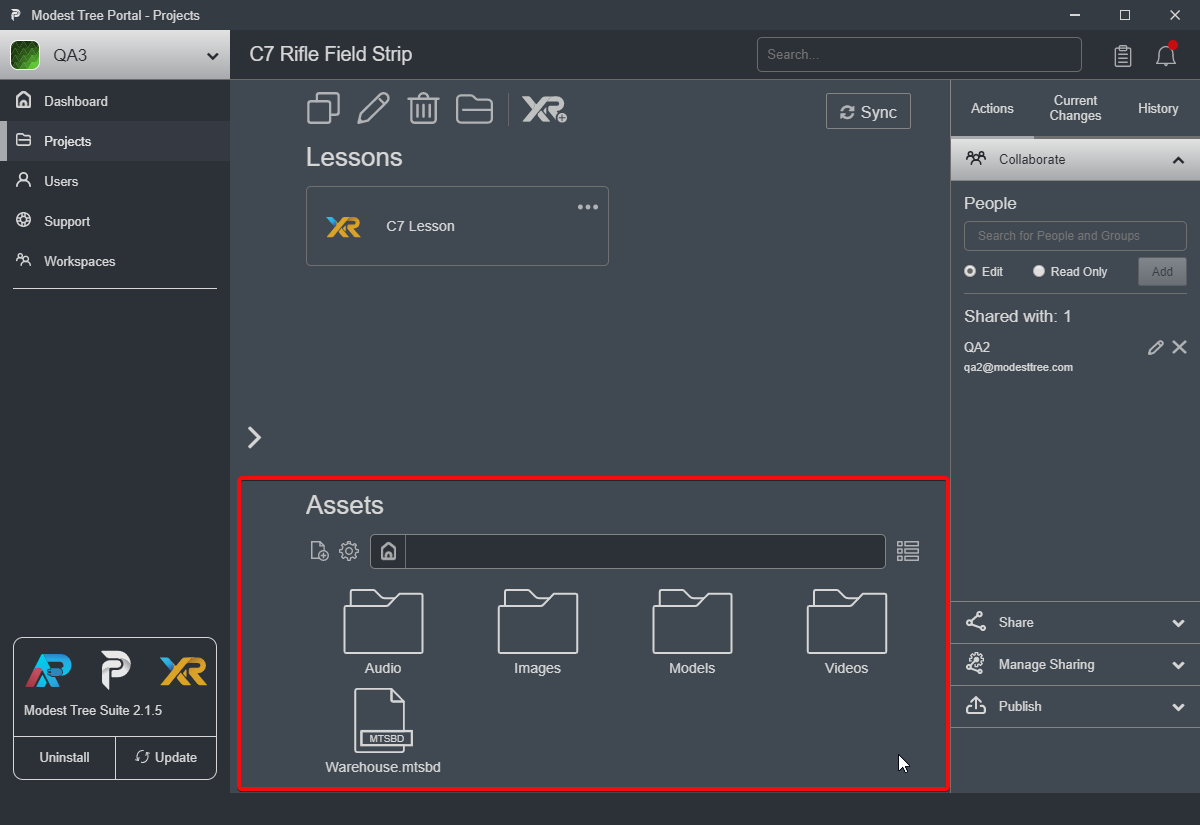
Add File Button
Select your project to open the project details page.
Click the Add File button in the assets section.
Navigate to the desired file and select it.
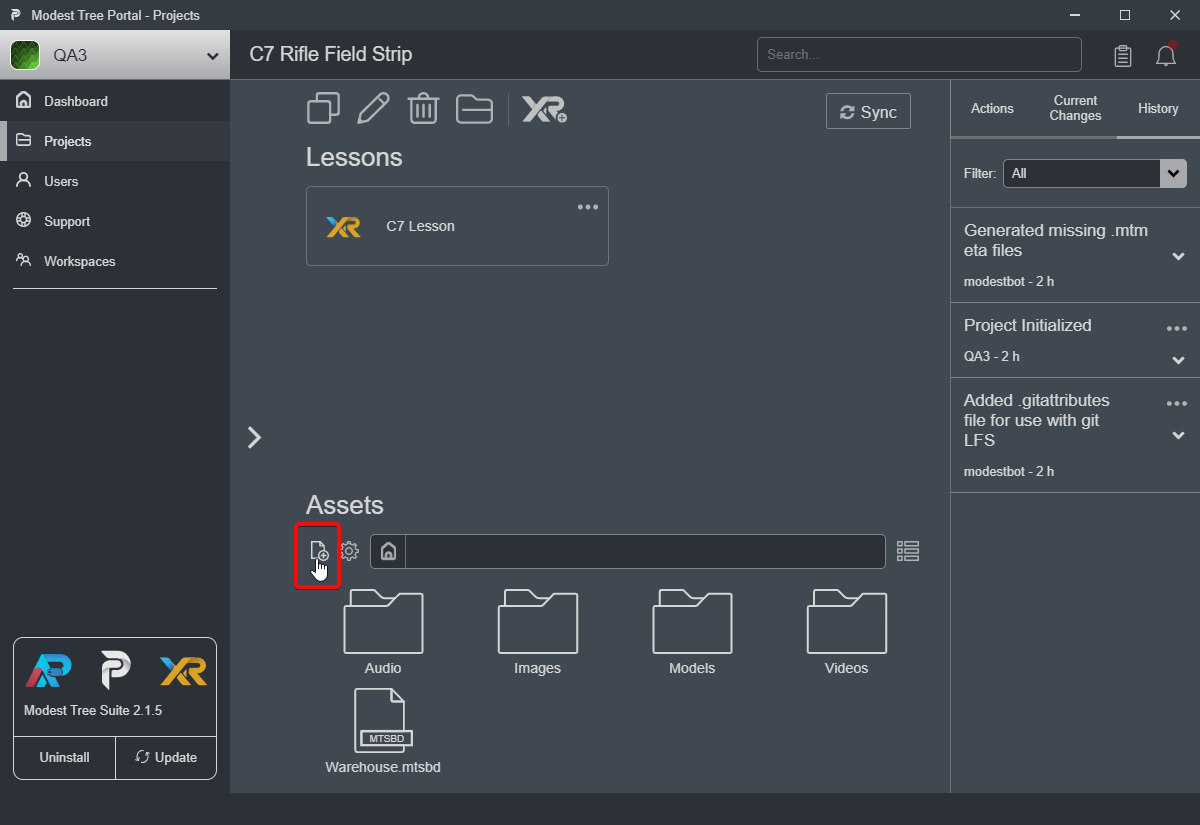
Manually Importing Files
Click the Project menu and select Open Folder
Alternatively, navigate to
C:\Users\%username%\Documents\Modest Tree\ProjectsDrag the files into the directory to import them.
Next: Uploading a Project

