Leaving A Report
It is important to document all stages of the tasks resolution. You can do this by adding comments on the task as you complete milestones. When the task is deemed completed and reviewed a final report will be generated with all comments made along with any remote support chat history.
Leave a Report at the End of a Call
After you hang-up a call you will be asked to leave a report. This is a comment about the remote support session and a signature. The chat history during the remote support session will also be added to the report. You can add additional attachments besides the ones that were already shared within Remote Support session chat.
When you submit a report it will be sent to the supervisor of the task in the TC Admin webpage. All comments added to a task in this way will be added to final report that is generated upon the closing of the task.
Leave a Report During a Call
You can also add a comment to the task at any time during a Remote Support session by using the Comment button at the top of the task or workcard detail page.
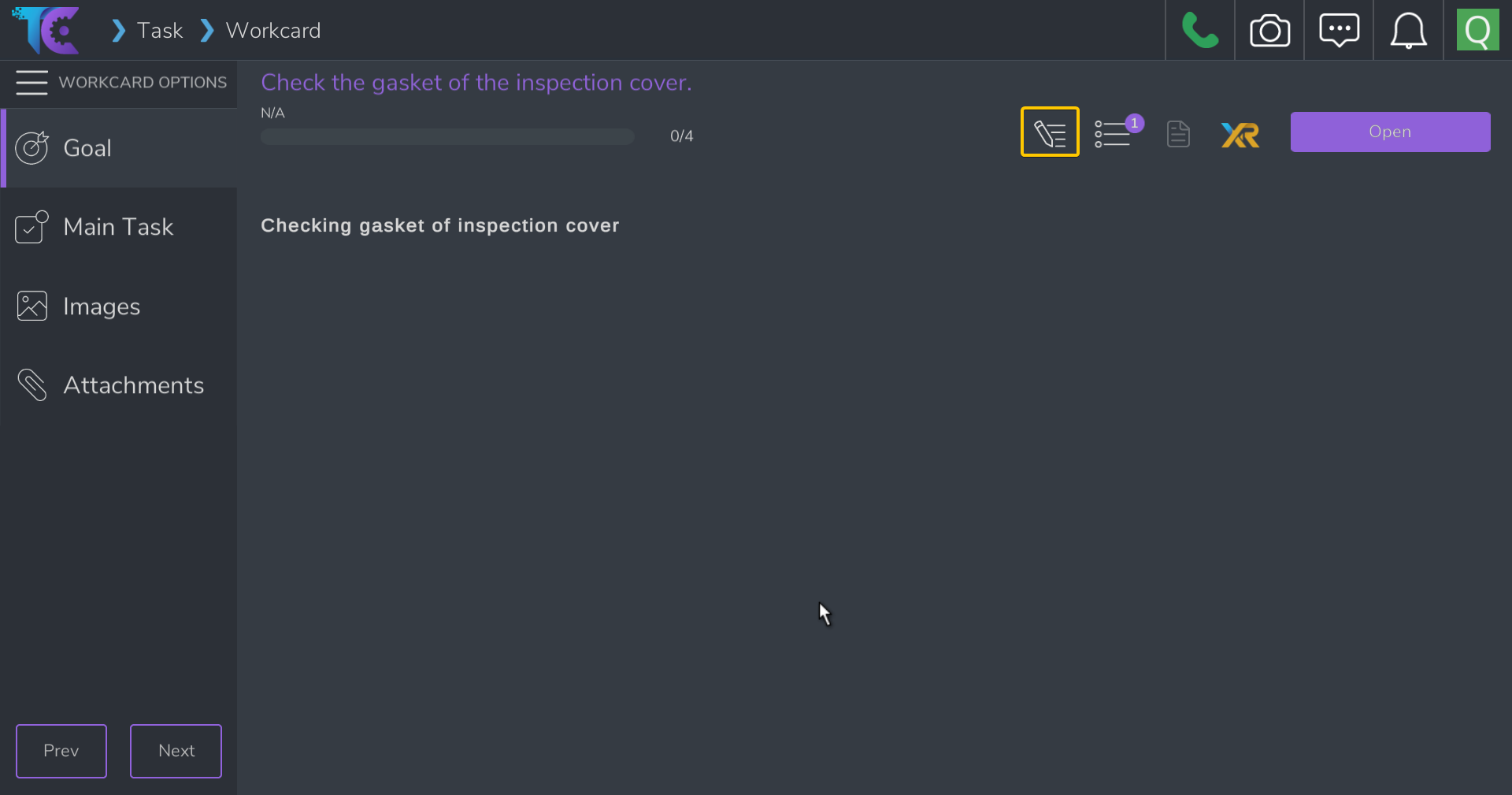
Leave a Report on Task Completion
After changing the status of task to Complete you will be asked to leave a report. This will also send an email notification to all other subscribers and assignees of the task to leave their final comments before the supervisor generates the final report. The Final Report consists of all comments made during the full duration of the task.

