Search
Documentation
- Admin Dashboard
- XR Training
- Task Management
- Remote Support
Need more help?
SupportUploading a Project
In order to collaborate on projects or share them with your clients you will need to upload them to the server.
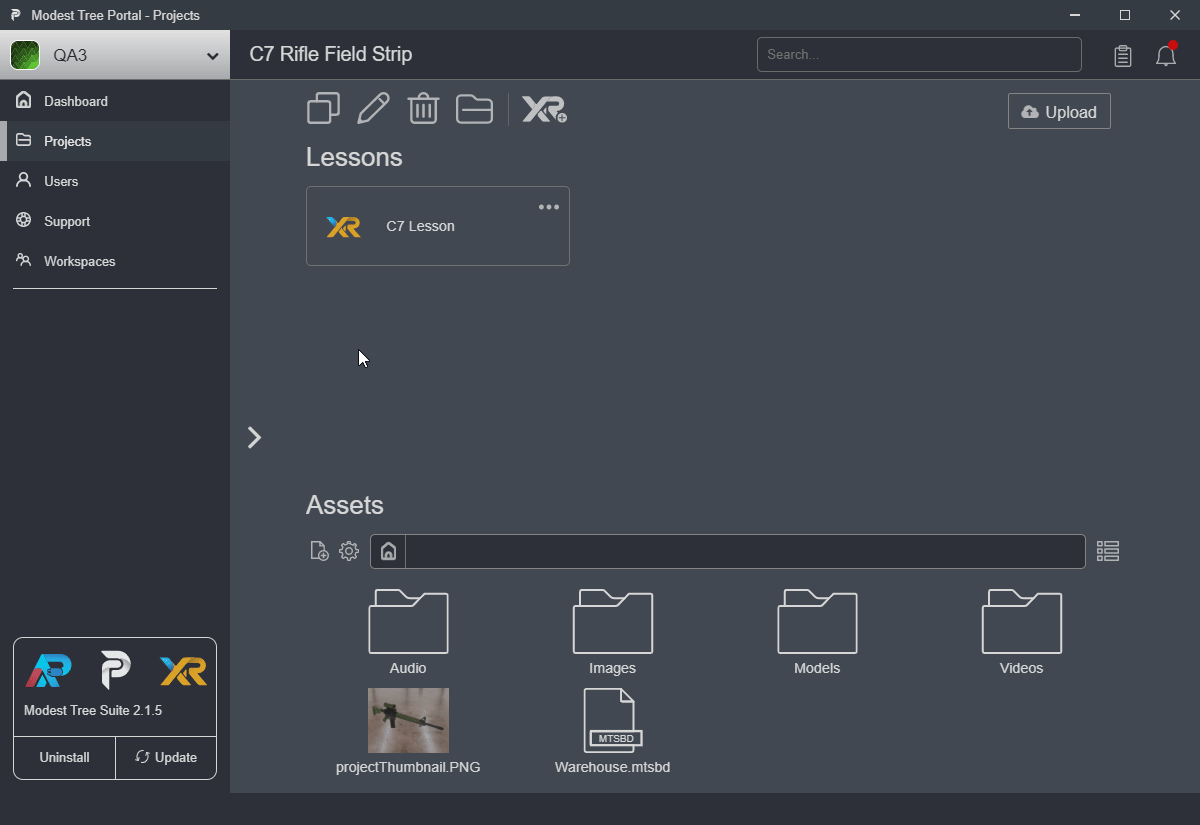
You can upload a local project to the server by clicking the Upload button inside the project detail page.
- Set the name of the project as it will appear on the server to all other shared users. This will not change the name of the local copy you already have on your computer.
- Choose the workspace to upload the project to. You can only share projects with users that are apart of this workspace.
- Click Upload and the project will begin the upload process. Once it is finished it will be on the server and you can collaborate with other users by sending them an invitation to collaborate.
Alternatively, You can also upload a project from the main project list by using the projects dropdown actions.
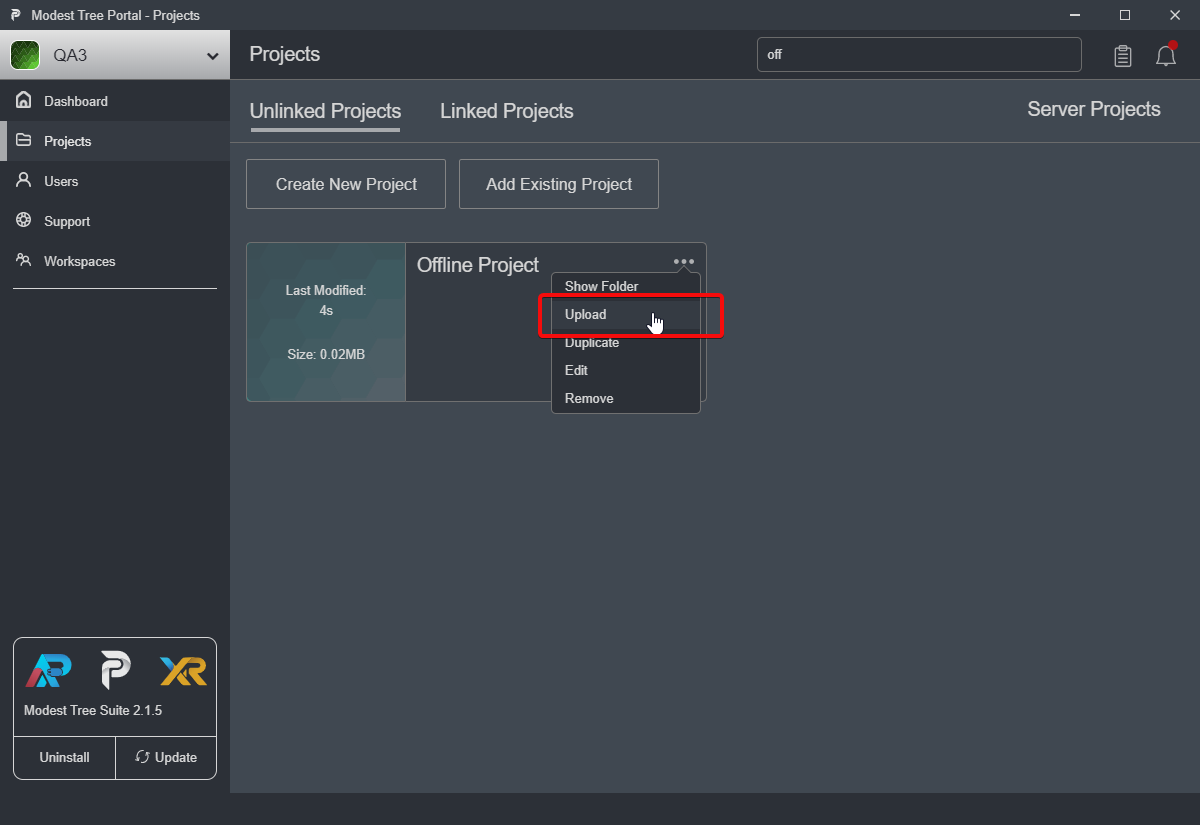
Next: Downloading a Project

